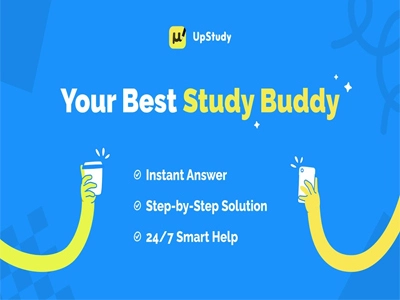Both professional and amateur artists now favor this platform thanks to its intuitive interface, extensive feature set, and cross-platform compatibility. Infinite Painter is a flexible and intuitive platform that meets a range of artistic demands, whether you’re sketching on the move or producing fantastic masterpieces. But you may not be familiar with the platform. To help you better understand it, we will explore more in the following articles.
A Brief Overview of Infinite Painter
Infinite Painter is used for digital painting and drawing, which is compatible with both iOS and Android smartphones. Since its foundation in 2011, it has gradually amassed over 1 million users worldwide. It blends the adaptability of modern technology with the simplicity of traditional art methods, all developing with the artists’ ideas. Unlike lots of art programs that emphasize producing original artwork, this platform boasts a vast array of artistic styles and mediums, ranging from sketches to finished paintings.
Key Features That Set Infinite Painter Apart
1. Intuitive User Interface
Infinite Painter comes with intuitive interface, making it stand out among other platforms. With its brief design, the platform provides artists with a tidy workspace so they can concentrate fully on their design. Thanks to the toolbar’s customization capabilities, users can organize the features to suit their workflow. Most users can benefit from its versatility, from novices who need a straightforward design, to seasoned artists who frequently need instant access to particular functions.
2. Extensive Brush Library
More than 160 brushes are available in Infinite Painter, all of which are made to resemble real-world mediums including watercolor, oil, and charcoal. Users can even design their own brushes to fit their own personal styles. With stylus-enabled devices, the app’s brush engine is extremely helpful, capturing even the smallest tilt and pressure variations.
3. Advanced Layer System
Infinite Painter offers a strong layering system for painters who use layers to add depth and complexity to their strokes. It supports professional features like blending modes, layer masks, and grouping. It is also accessible to complex editing and experimentation features without sacrificing the composition as a whole.
4. Seamless Perspective Tools
With its perspective grid tools, Infinite Painter makes perspective drawing easier, even if it forms a difficult part of creating art. In addition to fisheye and isometric grids, artists can also set up one-, two-, or three-point viewpoints. These technologies offer an organized foundation for producing dynamic compositions, realistic surroundings, and architectural designs.
5. Customizable Canvas and Export Options
With Infinite Painter, users can begin their projects with different canvas sizes and resolutions that can suit various kinds of artwork. Meanwhile, since it supports a large number of export formats, including PSD. So it can be easily integrated with other professional programs, such as Adobe Photoshop.
6. Engaging Community and Ecosystem
Infinite Painter has developed a thriving user base that actively exchanges artwork, advice, and tutorials on the internet. There is a wealth of information on several social platforms like Instagram, YouTube, and Reddit, demonstrating its great popularity. Apart from inspiring users, this sense of community offers invaluable learning resources for novices.
Additionally, the platform is often updated by the creators, who incorporate user feedback and add new features. In the ever-evolving digital media, Infinite Painter is still dedicated to developing in the long term, guaranteeing its key role in the competitive market.
How to Make Paint in Infinite Painter
1. Collect the Proper Materials
Determine Base Material: Collect materials that will be used as your paint’s base, including water, oil, or other liquid bases.
Sources of Harvest Color: Seek out plants, minerals, or blooms that have the ability to make dye, such as the lists below:
l Red: Clay-based minerals, berries, or roses.
l Blue: rare stones, lapis lazuli, or blue flowers.
l Yellow: Sulfur-like substances, dandelions, or sunflowers.
l White/Black: Charcoal or black minerals for black; bone meal for white.
l Storage Containers: Collect paint in jars, buckets, or bottles.
2. Try Making Your Own Recipes
To find recipes, experiment with different combinations at the station or crafting table.
Add a neutral color to generate lighter or darker shades, such as black or white.
To make secondary colors, blend the main colors listed below:
Blue + Red = Purple
Blue + Yellow=Green
Red + Yellow = Orange.
3. Make Use of Advanced Instruments
Craft Brushes: In order to apply paint, use a brush or spray gun in some draft.
Employ a Mixing Table: See if a dedicated craft station for mixing paint is available.
Upgrade Tools: More complicated painting features or effects may be accessible with higher-tier tools.
4.Look for Rare Colors in Biomes
Look for rare plants or minerals in various game zones to make unique dyes.
Certain biomes might provide unique resources:
l Ochre for earthy tones may be found in desert biomes.
l Diverse flowers with vibrant hues could be seen in forests.
l Luminous or metallic colors may be found in underground caverns.
Final Thoughts
Infinite Painter is an ideal tool as digital art continues to develop in recent years. It has established itself as a leader in the field of digital creative thanks to its wide range of capabilities, user-friendly interface, and competitive price. Whether you are an experienced artist seeking a feasible solution or a novice experimenting with digital brushstrokes, Infinite Painter has something to offer for you. As technology develops further, Infinite Painter will still serve a significant part in the digital art sector. It allows users to ignite their creativity by bridging the gap between traditional methods and practical use.